Frequently Asked SPSS Interview Questions and Answers
by Sachin on Jul 19, 2022 10:34:13 PM


Q1. What is SPSS in simple words?
Ans
SPSS is short for Statistical Package for the Social Sciences, and it's used by various kinds of researchers for complex statistical data analysis. The SPSS software package was created for the management and statistical analysis of social science data.
Q2. What is the main purpose of SPSS?
Ans
Q3. How many types of files are used in SPSS?
Ans
There are three types of SPSS files that we will use during this class: data files, which end in . sav; syntax files, which end in . sps; and output files, which end in . spv.
Q4. What is regression in SPSS?
Ans
Regression technique is used to assess the strength of a relationship between one dependent and independent variable(s). It helps in predicting value of a dependent variable from one or more independent variable.
Q5. What are features of SPSS?
Ans
Creating tables and charts containing frequency counts or summary statistics over (groups of) cases and variables. running inferential statistics such as ANOVA, regression and factor analysis. saving data and output in a wide variety of file formats.
Q6. What is t test in SPSS?
Ans
Q7. What are the 4 windows in SPSS?
Ans
Q8. What is the Y intercept in SPSS?
Ans
The first variable (constant) represents the constant, also referred to in textbooks as the Y intercept, the height of the regression line when it crosses the Y axis. In other words, this is the predicted value of science when all other variables are 0.
Q9. What does F change mean in SPSS?
Ans
Q10. What is correlation in SPSS?
Ans
Q11. What is Anova SPSS?
Ans
Q12. What does adjusted R 2 mean?
Ans
Q13. What are advantages of SPSS?
Ans
Q14. What is p-value in SPSS?
Ans
2-tailed) – The p-value is the two-tailed probability computed using the t distribution. It is the probability of observing a t-value of equal or greater absolute value under the null hypothesis. For a one-tailed test, halve this probability.
Q15. What is the regression coefficient?
Ans
Q16. What is a good R-squared value?
Ans
In other fields, the standards for a good R-Squared reading can be much higher, such as 0.9 or above. In finance, an R-Squared above 0.7 would generally be seen as showing a high level of correlation, whereas a measure below 0.4 would show a low correlation.
Q17. What is the difference between Pearson and Spearman correlation?
Ans
Q18. What is dependent variable in SPSS?
Ans
Q19. How do you get Cronbach's alpha in SPSS?
Ans
Q20. What is dependent list and factor list in SPSS?
Ans
Q21. What are the functions of SPSS?
Ans
Q22. What is null hypothesis in SPSS?
Ans
A null hypothesis is a precise statement about a population that we try to reject with sample data. We don't usually believe our null hypothesis (or H0) to be true. However, we need some exact statement as a starting point for statistical significance testing.
Q23. What are the 4 types of correlation?
Ans
- Pearson Correlation Coefficient.
- Linear Correlation Coefficient.
- Sample Correlation Coefficient.
- Population Correlation Coefficient.
Q24. What is normality in SPSS?
Ans
Q25. How do I calculate F ratio in SPSS?
Ans
Each mean square is calculated by dividing the sum of square by its degrees of freedom. The fifth column gives the F ratio. It is calculated by dividing mean square between-groups by mean square within-groups.
Q26. Which is LSB and MSB?
Ans
Negative Numbers. In a binary number, the bit furthest to the left is called the most significant bit (msb) and the bit furthest to the right is called the least significant bit (lsb).
Q27. How do you calculate MSB?
Ans
Calculate MSB = ( individual sample size n ) times ( sample variance of the means ) • Calculate degrees of freedom for numerator/MSB = df1 = (number of groups – 1).
Q28. What is skew and kurtosis?
Ans
Skewness is a measure of symmetry, or more precisely, the lack of symmetry. A distribution, or data set, is symmetric if it looks the same to the left and right of the center point. Kurtosis is a measure of whether the data are heavy-tailed or light-tailed relative to a normal distribution.
Q29. How to create a variable that stores the number of reciprocal friends?
Ans
Step1: Turning the data to long format
Step2: Merge with the original data matching the variable friend in current data. Rename the variables and save the data by id.
Step3: Check whether focal and id are a pair of reciprocal friends.
Step4: Aggregate the long data to a single focal per row and merge back into the original data set.
Q30. How do I use SAS data files in SPSS?
Ans
If you are using SPSS variation 14 or later, you can open it as a data record.
Select File - > Open - > Data… and after that for Files of Type select the reasonable sas data record make; by then select the report from the summary and snap Open. That is all to it.
With SPSS language structure, use ‘get sas’ to peruse in a SAS data record.
get sas data='C:datastates.sas7bdat'
You May Also Like
These Related Stories

121 Manual Testing Interview Questions and Answers

Ansible Interview Questions and Answers


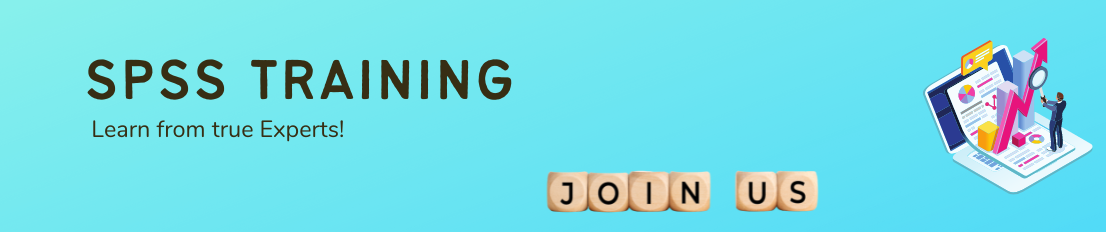
No Comments Yet
Let us know what you think