Adobe After Effects Interview Questions and Answers
by Sachin on Aug 8, 2022 10:24:38 PM

1. What are the 5 uses of After Effects?
Answer:
Adobe After Effects is a digital visual effects, motion graphics, and compositing application developed by Adobe Systems and used in the post-production process of film making, video games and television production. Among other things, After Effects can be used for keying, tracking, compositing, and animation.
2. What are the tools in After Effects?
Answer:
- Pen Tool/Masks. The pen tool permits you to produce a line or shape by sketching a peak one by one.
- Cameras.
- Shape Layers.
- Nesting Compositions/Precomposing.
- Adjustment Layer.
- Track Mattes.
3. What is the function of key frames in After Effects?
Answer:
The function of the key frames is to set parameters for audio, motion, visual effects and many other properties for any image or object by changing them over time. After effects is mostly used for animation purpose, and by setting key frames and after effects properties, they can move the image as if they are a video.
4. What is CTI and what is the function of CTI?
Answer:
CTI stands for Current Time Indicator, and it controls the time line of the footage in the composition panel. With the help of CTI you can move the footage backward or forward.
5. What is the function of scale? What are the control keys in the tool bar?
Answer:
It makes your picture or object, grow or shrink. Once the picture is selected, you will see a scale menu in the composition panel. Click on the tab infront of the “scale” bar known as stop watch, and the picture is ready to grow or shrink. To control the size of the picture, on the right hand side of the “Scale bar” you will see a number, increasing and decreasing those, number you can grow and shrink the size of the picture.
6. What is ‘ease in’ and ‘ease out’ in after effects?
Answer:
Slowing down the speed of your moving picture is known as ‘ease in’ while to bring it back to its original speed is known as ‘ease out’.
7. What is graph editor?
Answer:
Graph editor can help you to change the rotation speed and the degree of rotation. It is in the corner of the composition panel on the right hand side.
8. What is motion sketch?
Answer:
Motion sketch is a path you want your object and picture to drop or move. For motion sketch, click on the window tab in menu bar and select Motion Sketch option from the window bar. Now you can draw the path and make your image move accordingly.
9. What is the function of split layer?
Answer:
In edit bar, if you select split option you can split your video clip into two sections or layer. So, when you want to do animation separately for each layer or each video clip you have separated, you can do it by using split layer option.
10. What is the function of blending mode?
Answer:
When you press F4 , “Mode” option will appear in the composition panel. When you click on the mode option, it will come with a list of option like color, multiply, darker, hard light, overlay etc. By using this option you can not only change the appearance of image but also can blend or overlap two images on each other and make it appear as single image.
11. What is a mask in after effects and what is the short key to select the image?
Answer:
The mask is the technique by which you can select the specific area within the image or picture you want to modify while leaving the rest of the image steady, the short key to select image in mask is Ctrl+T.
12. What is CC in After Effects?
Answer:
Adobe After Effects CC is the industry standard software for visual effects and motion graphics. It is part of the subscription-based Adobe Creative Suite. CC stands for “creative cloud” and is automatically updated for its users on a continuous basis.
13. How many types of layers are used in After Effects?
Answer:
Layers can be created by going to the menu and selecting Layer>New. From there, you can choose from the different types of layers available, which include: Text, Solid, Light, Camera, Null Object, and Adjustment, along with several others.
14. What editing app is AE?
Answer:
Adobe After Effects is a digital visual effects, motion graphics, and compositing application developed by Adobe Systems and used in the post-production process of filmmaking and television production. Among other things, After Effects can be used for keying, tracking, compositing and animation.
15. What is null layer in After Effects?
Answer:
A Null Layer is quite similar to the Adjustment Layer; however, rather than applying its effects to layers under it, it controls the transform properties of other layers when attached to it using the pick whip. Null objects are often used to store position data of motion tracking.
16. What is adjustment layer in After Effects?
Answer:
Adjustment layers are used when you want to apply effects to multiple layers without adding the effect to each clip individually. You might use it across your whole timeline for adding general effects such as color grading or film grain or across shorter sections of your composition to create transitional effects.
17. What is timeline in After Effects?
Answer:
The Timeline panel is one of the main panels used for creating animations. Each composition has its own independent Timeline panel, where you can animate layer and effects properties, position layers in time, and change the layer blending modes.
18. What's the difference between Adobe animate and After Effects?
Answer:
Adobe Animate is used to design vector graphics and animation for television programs, online video, websites, web applications, rich internet applications, and video games. Adobe After Effects is a motion graphics, compositing and visual effects software for film, TV, video, and the web.
19. What are Mattes in After Effects?
Answer:
A track matte is a still image, video clip, graphic, piece of text or shape used to create a variable trans- parency. The track matte carves out a portion of a layer, exposing the layer beneath it.
20. What is masking After Effects?
Answer:
Masks in After Effects allow you to determine the visibility of specific parts of a layer, similar to features that may already be familiar if you use Photoshop, Illustrator, or other image editing apps.
You May Also Like
These Related Stories

Adobe Premiere Pro Interview Questions and Answers

Adobe Audition Interview Questions and Answers


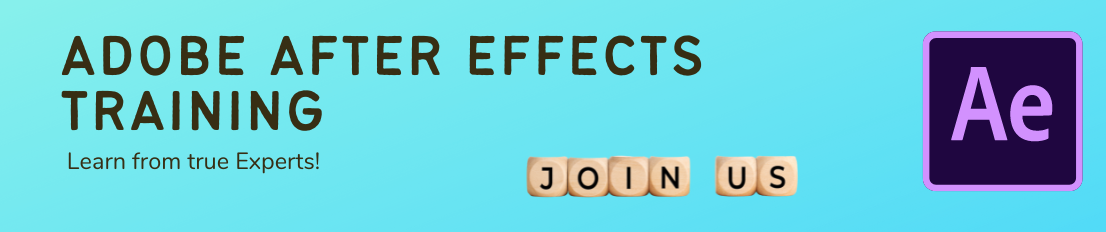
No Comments Yet
Let us know what you think