Adobe Lightroom Interview Questions and Answers
by Sachin on Aug 8, 2022 10:27:53 PM

1. What is the main purpose of Adobe Lightroom?
Answer:
Lightroom helps you import, organize, manage, and find your images. In turn, Lightroom is photo management and photo editing, combined into a single tool. Unlike Adobe Photoshop, Lightroom is a non-destructive photo editor, meaning that you don't have to worry about that pesky “save as” button.
2. What are the 7 modules in Lightroom?
Answer:
Lightroom helps you import, organize, manage, and find your images. In turn, Lightroom is photo management and photo editing, combined into a single tool. Unlike Adobe Photoshop, Lightroom is a non-destructive photo editor, meaning that you don't have to worry about that pesky “save as” button.
3. What are the two types of Lightroom?
Answer:
4. Is there a difference between Lightroom and Adobe Lightroom?
Answer:
The primary difference to understand is that Lightroom Classic is a desktop based application and Lightroom (old name: Lightroom CC) is an integrated cloud based application suite. Lightroom is available on mobile, desktop and as a web-based version. Lightroom stores your images in the cloud.
5. What are the features of Lightroom?
Answer:
- Create Presets To Save Time And Develop Style.
- Batch process images using the Quick Develop panel.
- Intuitive User Interface.
- Easily transfer adjustment settings from one image to another.
- Non-destructive editing protects your originals.
- Powerful RAW file editor.
- Easy to crop images.
6. What are the tools in Adobe Lightroom?
Answer:
- Clarity Tool. The clarity tool is a great adjustment to use, as an example, on landscapes and fine art photographs.
- Texture Tool.
- Sharpness Tool.
- Graduated Filter Tool.
- Vignette Tool.
- Tint Slider.
- HSL Sliders.
- Enable Profile Corrections.
7. What is Library mode in Lightroom?
Answer:
The Library module is where you view, sort, manage, organize, compare, and rate the photos in your catalog. It's your home base for working with photos after importing them into Lightroom Classic.
8. What is a catalog in Lightroom?
Answer:
A catalog is a database that tracks the location of your photos and information about them. When you edit photos, rate them, add keywords to them, or do anything to photos in Lightroom Classic - all those changes are stored in the catalog.
9. What are the benefits of using Lightroom in your photos?
Answer:
- Save Time Editing Photos.
- Easy to Use.
- Great Learning Tool.
- Simplify Your Photo Editing Workflow.
- Achieve Complex Results.
- Create a Consistent Style or Brand.
- Generate Inspiration.
- Lightroom Presets are Completely Customizable.
10. What is Lightroom preset?
Answer:
They're custom filters that are applied to photos using Adobe Lightroom and Lightroom Mobile. They're an easy and efficient way of achieving a consistent style for all your photos. And the best part is you don't need a degree in photography or Photoshop to use them.
11. What are Lightroom actions?
Answer:
12. What is the difference between Lightroom and Lightroom Classic?
Answer:
Lightroom is the new cloud-based photo service that works across desktop, mobile, and web. Lightroom Classic is the desktop-focused digital photography product.
13. What is Healing brush in Lightroom?
Answer:
The Healing Brush tool in Adobe Photoshop Lightroom lets you quickly retouch small spots and minor distractions. Simply click on a dust spot, and Lightroom will automatically choose an area nearby to use as the source for healing the spot.
You May Also Like
These Related Stories

Adobe Illustrator Interview Questions and Answers

Adobe Photoshop Interview Questions and Answers


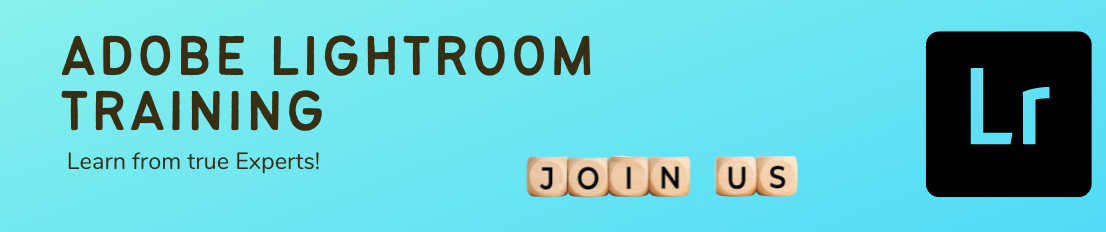
No Comments Yet
Let us know what you think