Real Time IBM BPM Interview Questions and Answers
by Sachin on Jul 29, 2022 11:12:04 PM


Q1. What is BPM IBM?
Ans
Q2. What are the components of IBM BPM?
Ans
- Process Application component.
- Process Center component.
- Existing Process Center component.
- IBM BPM database component.
- External IBM BPM database component.
Q3. What are the three types of BPM?
Ans
- Document-centric BPM. In a document-centric process, the entire process is built with a particular document at its core.
- Human-centric BPM. In a human-centric process, most of the heavy lifting is done by humans.
- Integration-centric BPM.
Q4. What are BPM activities?
Ans
Business process management (BPM) is a discipline involving any combination of modeling, automation, execution, control, measurement and optimization of business activity flows, in support of enterprise goals, spanning systems, employees, customers and partners within and beyond the enterprise boundaries.
Q5. What are the major objectives of BPM?
Ans
BPM follows a process; design, analyze, improve, monitor, and optimize. The main goal of managing is to; Combine information for timely easy access, analysis, and improvement. Automatically synchronize information fed into the system.
Q6. What is BPM workflow?
Ans
Workflow refers to the steps within a single activity. BPM, by comparison, sequences steps across many activities within an organization as a means of improving business results and operational agility. Workflow is designed to ensure specific users perform particular tasks.
Q7. What is a Durable Subscription?
Ans
When a message is sent to a user who is offline, the message waits in the queue and gets delivered when the user appears online again. This phenomenon is called “Durable Subscription”.
Q8. What is UCA? (Under Cover Agent)
Ans
UnderCover, Agents are used to sending and receiving a message within teamwork. The body of the message is defined by teamwork’s service that is attached to the UCA.
Q9. What is an Event Listener?
Ans
1. An event listener is a widget that is added to our BPD. It basically tells our process to do something if an event occurs.
2. An event is anything that may happen outside our processor in our process that affects how our process runs.
3. An event listener cannot be added to the service layer. Presently they are used in our business process layer.
Q10. What are the different types of Event Listener?
Ans
Two types of Event Listeners are available
- Start message Event Listener.
- Intermediate message Event Listener.
Q11. What is the Start message Event Listener?
Ans
- When the UCA reaches its endpoint. It will cause a new Business process to start.
- The output of the UCA should be used to set the starting values of variables within the business process.
- There is no concept of co-relation in the start message event because it is creating a new BPD instance and such there is no data to compare it to.
Q12. What is an Intermediate message Event Listener?
Ans
- An intermediate message Event takes place in running the business process.
- They tell the Business process to move a token forward in the process.
- An Intermediate listener moves forward only if event output data matches with the co-relation data in the business process.
Q13. What are the different types of Exceptions?
Ans
We can build error handling capabilities both at the BPD level and Service level using available Exception components.
- Exception’s In BPD Level
- Intermediate Exception event
- End Exception Event
- Exception’s In-Service Level
- Catch Exception
- Throw Exception
Q14. What are Teamworks Components?
Ans
Shared Model: Stores all Process, Services, Performance Data, Business Events, and Conditions.
Process Server: Executes the Process and Services that authors build using Teamworks Authoring Environment.
Performance Server: Manages and aggregates Process Performance data and monitors business events and conditions.
Server Consoles: provide interfaces that enable the administrator to configure and maintain the Process Server and performance Server other users may have limited access to change the password and perform other basic tasks.
Authoring Environment: Eclipse-based development Environment consists of several interfaces that enable authors to Model, Simulate, and Inspect processes. Available interfaces include Service Modeler, Process Inspector, Process Molder.
Process portal: Enables process participants to perform the assigned task, view the history of the task, launch any processes or services that are attached to the task, and view the performance of their processes and teams. Tools available from the process portal include Scoreboards.
Q15. What is BPD?
Ans
- To model a process, you must create a business process definition (BPD). A BPD is a reusable model of a process, defining what is common to all runtime instances of that process model.
- A Business Process Definition (BPD) can include a lane for each system or group of users who participate in a process. A lane is a container for all the activities to be carried out by a specific group of users or by a system.
Q16. What are different task types?
Ans
User Task:
- User tasks must be completed by process participants and are associated with Human services by default.
- For cases where you want a user to start the service but no additional user involvement is required, you can also choose a user task type and associate a service with it, such as an Integration or Advanced Integration service.
- Process Designer automatically creates the required user implementation that you need when you drag process components onto a diagram. You can also choose the User Task and associated service for activity implementation, as described in Implementing activities.
System Task:
- System tasks must be completed by an automated system or service and are automatically run without a need for user initiation regardless of the type of lane in which they are defined in a BPD diagram.
- When you drag an Ajax service, General System service, Integration service, or Advanced Integration service from the library to a BPD diagram, Process Designer automatically creates an activity with a System task type, regardless of whether the service is dragged to a system lane or a participant lane.
- Dragging an activity from the palette to a system lane in a BPD diagram automatically creates an activity with a System task with the Default System service selected. System tasks that you place in a non-system lane are also run by the system.
Decision Task:
- Decision tasks are useful when you want a decision or condition in a business rule to determine which process implementation is started.
- When you drag a Decision service from the library to a BPD diagram, Process Designer automatically creates an activity with a Decision task.
Q17. What is a sub-process?
Ans
- A subprocess represents a collection of logically related steps contained within a parent process. You can view a subprocess as a single activity, providing a simplified, high-level view of the parent process, or you can drill into the subprocess for a more detailed view of its contents.
- Subprocesses can contain swimlanes that are distinct from the parent process. For example, activities in your subprocess can be carried out by a set of participants that is different from the set of participants that carry out the activities in the parent process.
- Like other activities, subprocesses can be configured to run multiple times within the execution of the parent process by configuring looping behavior on the subprocess activity element in the parent process.
Q18. What are Coaches?
Ans
Coaches are the user interfaces for human services.
There are two types of user interfaces for human services: dashboards and task completion. To build either type of user interface for human services, you use Coaches.
- When a Coach is a dashboard user interface, users can run it as a stand-alone user interface at any time. The users access it through the Process Portal.
- When a Coach is a task completion user interface, it is part of the human service flow. At run time, when the flow enters the Coach, the user sees the user interface that is defined for that Coach. The user interface consists of HTML code that is displayed in a web browser. The flow leaves the Coach when a boundary event occurs. A Coach can have multiple exits flows with each one associated with a different boundary event.
Q19. Explain the difference between the Coaches and Coach Views.
Ans
Coaches contain one or more Coach Views. The Coach Views provide the user interface elements and layout for the Coach.
Each Coach View can contain one or more other Coach Views, which creates a parent-child relationship between these Coach Views.
At run time, the parent Coach View is rendered as a
tag that contains a nested
tag for each child Coach View.
Each Coach View can also have a binding to a business object, CSS code to control its visual layout, and JavaScript to define its behavior
Coach Views are reusable so you can create a library of common user interfaces and behavior. You can combine these common user interfaces to rapidly develop new Coaches.
The Coaches toolkit that is included with IBM BPM contains a set of common user interfaces that are called stock controls. You can include these stock controls when you are creating your own Coach Views.
Q20. How do you perform validation on Coach Views?
Ans
To validate the data that is in the Coach before the flow proceeds to the next step in the service flow, add a validation node to the flow. The validation node can be a nested service or a server script. The server script is the simpler implementation although the nested service provides greater flexibility.
Example server script,
tw.local.validate = new tw.object.CoachValidation();
if (tw.local.application.name == “”){
tw.system.addCoachValidationError(tw.local.validate, “tw.local.application.name”,
“The name cannot be empty.”);
}
Q21. What are tracks? How is it different from a versioning system like CVS?
Ans
Process Center tracks the changes in the process applications using Snapshots.
Snapshots:
- Record the state of the items within a process application or track at a specific point in time.
- From the Process Center console, you can create snapshots of your process applications.
- You can also deploy particular snapshots of your process applications on the Process Servers in staging, test, and production environments.
Tracks:
- Optional subdivisions in a process application based on team tasks or process application versions.
- You can determine if additional tracks are necessary for each process application and if so, enable them at any time
- Typically Tracks will be created from the production snapshot for maintenance purposes.
- The difference from versioning systems like CVS.
- Unlike typical versioning systems, tracks or snapshots cannot be merged at a later point in time. So, It will be challenging for parallel development.
You May Also Like
These Related Stories

IBM MDM Interview Questions and Answers

IBM Curam Interview Questions and Answers


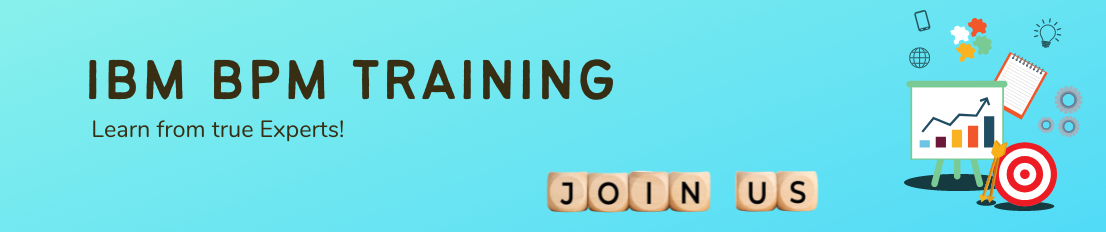

No Comments Yet
Let us know what you think