Excel Macros Mastery: Boosting Efficiency in Spreadsheets
Introduction:
In today's fast-paced work environment, efficiency is key, and mastering Excel Macros can be a game-changer. Excel Macros offer powerful automation capabilities that can streamline your spreadsheet tasks, saving you time and effort. In this blog, we will delve into the world of Excel Macros mastery, providing you with step-by-step guidance, practical examples, and essential tips to boost efficiency in your spreadsheets.
1. Understanding Excel Macros
We'll begin by explaining what Excel Macros are and why they are essential for enhancing efficiency in spreadsheets. You'll gain a clear understanding of how Macros automate repetitive tasks, perform complex calculations, and manipulate data, ultimately improving your productivity.
2. Recording and Running Macros
Learn the process of recording and running Macros in Excel. We'll guide you through the steps of recording your actions and creating a Macro. You'll also discover how to execute Macros with a single click, automating repetitive tasks and eliminating manual intervention.
3. Mastering VBA Programming
Take your Macros skills to the next level by delving into VBA (Visual Basic for Applications) programming. We'll cover essential VBA concepts, such as variables, loops, conditional statements, and advanced syntax. With this knowledge, you'll be able to customize and optimize your Macros to suit your specific needs.
4. Advanced Macro Techniques
Explore advanced techniques to enhance the efficiency of your Macros. We'll cover topics such as error handling, user interactions, data validation, and advanced data manipulation. These techniques will empower you to build robust and versatile Macros that can handle complex tasks with ease.
5. Optimizing Performance and Error Handling
Discover strategies for optimizing the performance of your Macros and handling errors effectively. We'll provide tips for improving the speed and efficiency of your Macros, as well as techniques to handle unexpected errors and provide informative error messages for smoother execution.
6. Customizing Excel with Macros
Learn how to customize Excel's functionality with Macros. We'll explore creating custom functions, adding user interfaces, and integrating Macros with Excel's features, such as ribbons and buttons. By tailoring Excel to your specific needs, you can maximize efficiency and productivity.
7. Real-World Applications:
Gain insights into real-world applications of Macros in various industries and job roles. We'll showcase practical examples, such as automating data entry, generating reports, consolidating data from multiple sources, and creating interactive dashboards. These examples will inspire you to apply Macros to your own spreadsheet tasks and boost efficiency.
Conclusion:
Excel Macros mastery is the key to unlocking efficiency and automation in your spreadsheets. By understanding Macros, recording and running them, mastering VBA programming, and applying advanced techniques, you can streamline your workflow and save valuable time. With optimized performance, error handling strategies, and customizations tailored to your needs, you'll become a proficient Macros user, maximizing productivity and achieving efficiency in your spreadsheet tasks. Embrace Excel Macros mastery and witness the transformative power it brings to your spreadsheet experience.
You May Also Like
These Related Stories

Mastering IBM Tivoli: Effective IT Infrastructure Management Guide

Mastering Linux Shell Scripting: Efficient Systems Management
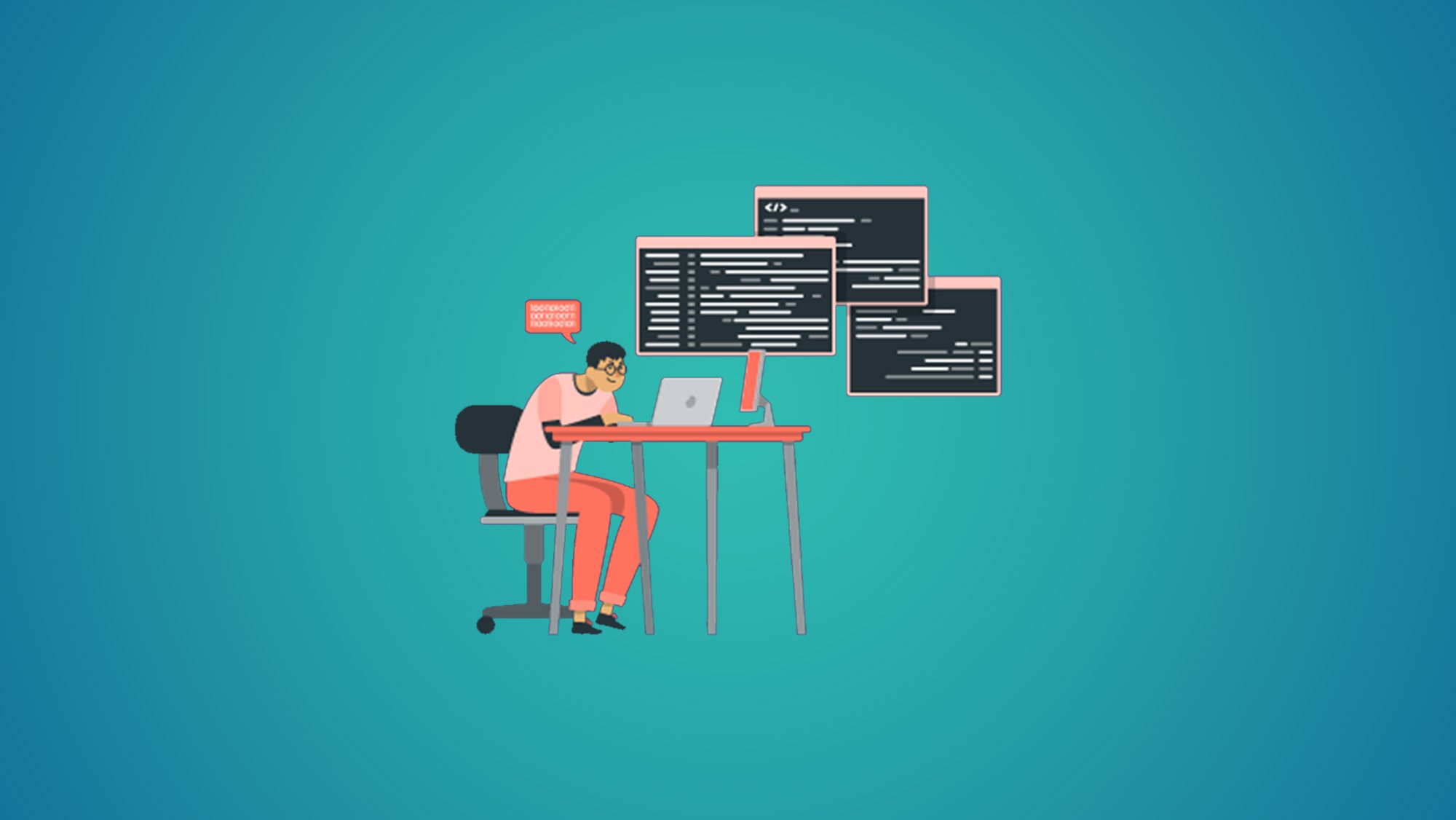



No Comments Yet
Let us know what you think