Everything You Need To Know About Power Power Apps Training?
Power Apps is a low-code platform developed by Microsoft that allows users to create custom business applications without the need for extensive coding skills. To effectively use Power Apps, it's essential to have training. In this blog post, we'll cover everything you need to know about Power Apps training, including what it is, why it's important, what it covers, and how to choose the right training program.
What is Power Apps Training?
Why is Power Apps Training Important?
What does Power Apps Training Cover?
What are all the Career Opportunities in Power Apps?
Who can do Power Apps Training ?
How to Choose the Right Power Apps Training Program?
What is Power Apps Training?
Power Apps training is a structured program designed to teach individuals or organizations how to use Power Apps to create custom applications. It covers a range of topics, from basic app building to advanced app customization and integration with other Microsoft services. The training can be delivered in different formats, including in-person training, online courses, or self-paced tutorials.
Why is Power Apps Training Important?
Power Apps is a powerful platform that requires some expertise to use effectively. Investing in Power Apps training provides several benefits, including:
- Increased productivity: Power Apps training equips users with the knowledge and skills they need to build custom apps quickly, saving time and increasing productivity.
- Customized solutions: With Power Apps training, users can create custom business solutions tailored to their specific needs, leading to better business outcomes.
- Improved collaboration: Power Apps training enables users to collaborate more effectively by sharing and integrating apps with other Microsoft services, such as Teams and SharePoint.
- Competitive advantage: Power Apps training gives users a competitive edge by enabling them to build custom apps that others may not have the capability to create.

What does Power Apps Training Cover?
Power Apps training covers a range of topics, from basic app building to advanced app customization and integration with other Microsoft services. Here's an overview of what you can expect to learn during Power Apps training:
- Introduction to Power Apps: This covers the basics of Power Apps, including app templates, data sources, and data modeling.
- Building Apps: This covers how to create custom apps using different templates, including canvas and model-driven apps.
- App Customization: This covers how to customize app design, including adding screens, controls, and components.
- Data Integration: This covers how to integrate apps with other Microsoft services, such as Teams, SharePoint, and Power BI.
- Advanced topics: This covers advanced features such as connectors, Power Automate, and Power Virtual Agents.
Power Apps is a low-code platform developed by Microsoft that allows users to create custom business applications without the need for extensive coding skills. It's a versatile tool that can be used in various industries and roles, providing multiple career opportunities. In this blog post, we'll cover some of the career opportunities in Power Apps and the skills required for each role.
- Power Apps Developer: A Power Apps Developer is responsible for developing custom applications using the Power Apps platform. They should have expertise in building canvas and model-driven apps, integrating apps with other Microsoft services, and using Power Automate to automate workflows.Power Apps Developers should also have a good understanding of data modeling and app customization.
-
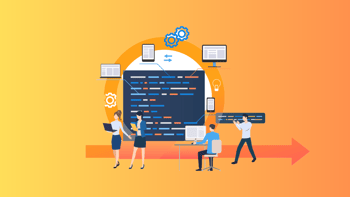
Read More: Power Up Your Career with Power Apps Training: Everything You Need to Kno
- Business Analyst: A Business Analyst uses Power Apps to analyze data and provide insights to support decision-making. They should have a good understanding of data modeling, data sources, and data integration. Business Analysts should also be able to use Power BI to create dashboards and reports and integrate them with Power Apps.
- Citizen Developer: A Citizen Developer is a non-technical user who builds custom applications using Power Apps. They should have a good understanding of app templates, data sources, and data modeling. Citizen Developers should also have a basic understanding of app customization and be able to collaborate effectively with other users.
- Solution Architect: A Solution Architect is responsible for designing and implementing custom business solutions using Power Apps. They should have expertise in app development, data modeling, data integration, and app customization. Solution Architects should also have a good understanding of other Microsoft services, such as SharePoint and Teams, and be able to integrate them with Power Apps.
- IT Project Manager: An IT Project Manager is responsible for managing Power Apps development projects. They should have expertise in project management, including planning, budgeting, and resource allocation. IT Project Managers should also have a good understanding of Power Apps development and be able to work effectively with developers, business analysts, and other stakeholders.
.jpg?width=1106&height=232&name=ITEANZ%20ADS%20BANNER%20%20(3).jpg)
In summary, Power Apps provides multiple career opportunities, from Power Apps Developer to IT Project Manager. To excel in these roles, individuals should have a good understanding of app development, data modeling, data integration, app customization, and other Microsoft services. Power Apps training can help individuals acquire these skills and build a successful career in this field.
Who can do Power Apps Training ?
Anyone can do Power Apps training! Power Apps is designed for users with various levels of technical expertise, from beginners to advanced users. It's suitable for individuals or organizations looking to create custom business applications without extensive coding skills. Whether you're a business analyst, developer, or citizen developer, Power Apps training can help you improve your skills and create customized solutions tailored to your specific needs. There are various training programs available, including online courses, in-person training, and self-paced tutorials, making it accessible to anyone with an internet connection
How to Choose the Right Power Apps Training Program?
When choosing a Power Apps training program, it's essential to consider the following factors:
- Training format: Determine whether you prefer in-person training, online courses, or self-paced tutorials.
- Training level: Choose a training program that matches your level of expertise, whether you are a beginner or an advanced user.
- Course content: Look for a course that covers the topics that you need to learn or improve upon.
- Trainer expertise: Choose a trainer with experience using Power Apps and teaching the platform.
- Cost: Consider the cost of the training program and ensure that it fits within your budget.
Conclusion
Power Apps training is an essential investment for individuals and organizations looking to build custom business applications without extensive coding skills. It provides users with the knowledge and skills they need to use the platform effectively and create customized solutions tailored to their specific needs. When choosing a training program, consider the training format, level, content, trainer expertise, and cost. With the right training, you can unlock the full potential of Power Apps and take your app building capabilities to the next level.
You May Also Like
These Related Stories
.png)
Power Up Your Career with Power Apps Training: Everything You Need to Know
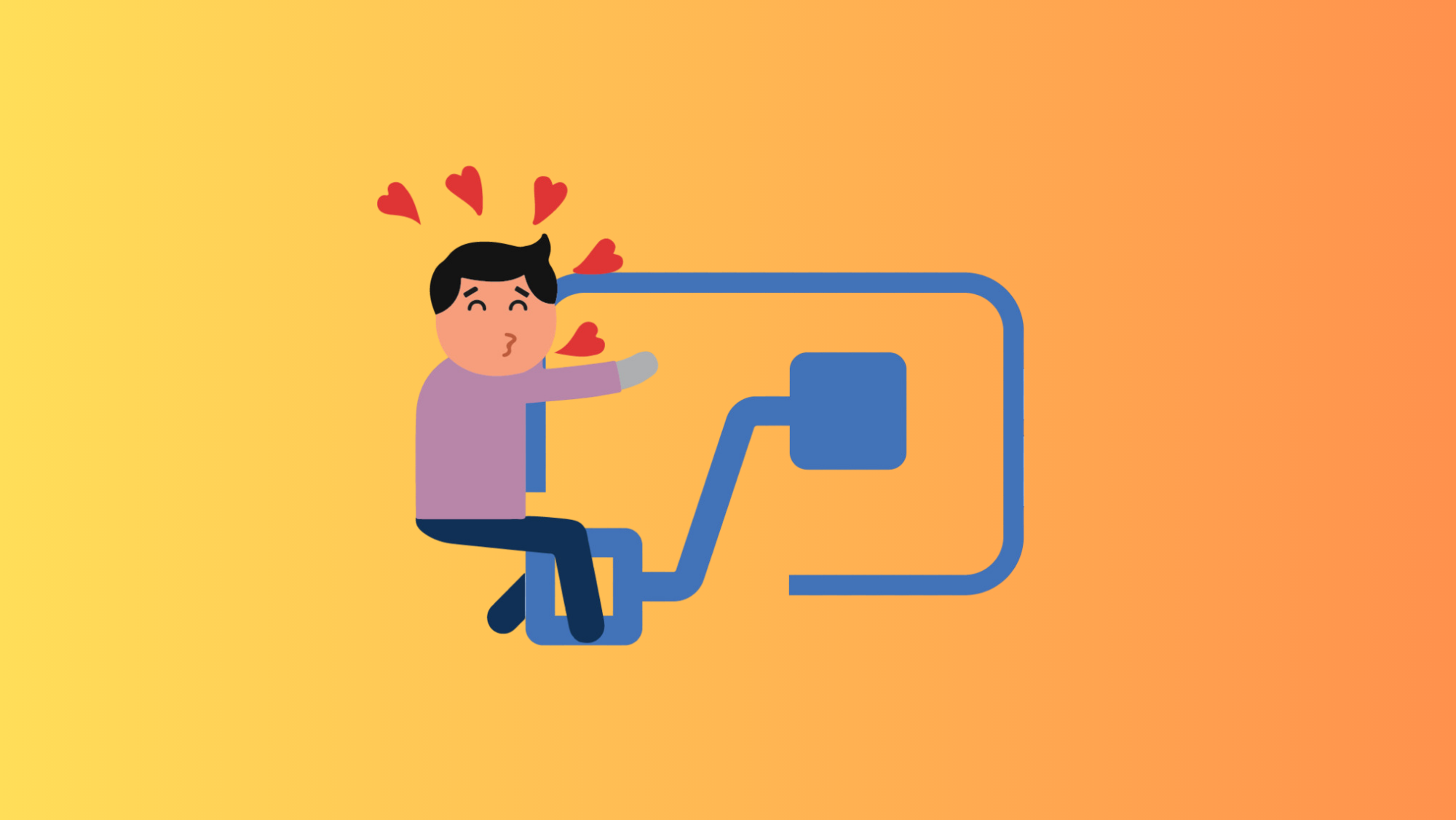
Everything You Need To Know About Power Automate Training?


No Comments Yet
Let us know what you think