The Art of Data Visualization: Creating Impactful Dashboards with Domo
Introduction:
In today's data-driven world, the ability to extract insights from complex datasets and communicate those insights effectively is a crucial skill. This is where data visualization comes into play, transforming raw data into meaningful visual representations that are easy to understand and interpret. Among the tools that empower data visualization, Domo stands out as a powerful platform that enables users to create impactful dashboards that drive informed decision-making. In this comprehensive blog, we'll dive into the art of data visualization and explore how to create impactful dashboards using Domo.
Understanding Data Visualization
What is Data Visualization?
Data visualization is the process of representing data and information using visual elements such as charts, graphs, and maps. The goal of data visualization is to make complex datasets more accessible, understandable, and actionable, allowing users to identify patterns, trends, and insights that might not be apparent in raw data.
Why is Data Visualization Important?
Data visualization is a powerful tool for conveying information efficiently and persuasively. It enables decision-makers to:
- Gain Insights: Visualizations help users uncover hidden patterns, correlations, and outliers in data, leading to deeper insights.
- Make Informed Decisions: Well-designed visualizations make it easier to understand complex information, leading to more informed and confident decisions.
- Communicate Effectively: Visualizations simplify the communication of data-driven insights, making it easier for teams to collaborate and align.
- Identify Opportunities and Challenges: Visualizations highlight opportunities for growth and potential challenges, enabling proactive responses.
Introducing Domo: The Dashboard Designer
What is Domo?
Domo is a cloud-based business intelligence and data analytics platform that empowers organizations to transform data into actionable insights. One of Domo's key features is its ability to create dynamic and interactive dashboards that visualize data in a compelling and informative way.
Key Features of Domo for Data Visualization
- Drag-and-Drop Interface: Domo's intuitive interface allows users to easily drag and drop data sources, visualizations, and filters to create customized dashboards.
- Real-Time Data: Domo offers real-time data integration, ensuring that dashboards always reflect the latest information for timely decision-making.
- Interactive Visualizations: Domo provides a wide range of interactive chart types, maps, and graphs that engage users and encourage exploration.
- Collaboration: Domo's collaborative features enable users to share dashboards, annotations, and insights with team members, promoting knowledge sharing.
Creating Impactful Dashboards with Domo
1. Define Your Objectives
Before diving into dashboard creation, clearly define the objectives of your dashboard. Identify the key metrics, KPIs, and insights you want to communicate to your audience.
2. Choose the Right Visualizations
Select visualizations that effectively represent your data and support your objectives. Consider using bar charts, line graphs, pie charts, maps, and other visualization types based on the nature of your data.
3. Arrange Content Thoughtfully
Organize your dashboard content in a logical and coherent manner. Place the most important information prominently, and ensure that the layout flows smoothly for easy comprehension.
4. Implement Interactivity
Leverage Domo's interactive features to allow users to explore the data on their own. Incorporate filters, drill-down options, and interactive elements that enable users to dig deeper into the insights.
5. Use Color and Design Wisely
Choose a color palette that enhances readability and clarity. Use colors purposefully to highlight important data points and guide the viewer's attention.
6. Tell a Story
Craft a narrative within your dashboard. Guide users through the data by presenting it in a logical sequence that leads to a clear conclusion or actionable insight.
7. Monitor and Iterate
Regularly monitor the performance and usage of your dashboard. Gather feedback from users and make iterative improvements to enhance its effectiveness over time.
Realizing the Impact of Domo Dashboards
Domo's capabilities for creating impactful dashboards extend to various industries and use cases:
- Sales and Marketing: Visualize sales performance, customer engagement, and marketing campaign effectiveness to optimize strategies.
- Operations and Logistics: Monitor supply chain operations, inventory levels, and logistics data to ensure efficiency and timely deliveries.
- Finance and Budgeting: Analyze financial data, track expenses, and budget allocations for informed financial decisions.
Conclusion:
Data visualization is a powerful tool for translating data into insights that drive informed decisions. Domo, with its user-friendly interface and robust features, empowers organizations to create impactful dashboards that communicate data-driven insights effectively. By mastering the art of data visualization with Domo, you can unlock the potential of your data and transform it into actionable intelligence that fuels innovation, growth, and success. Whether you're a data analyst, business leader, or decision-maker, Domo's dashboard designer can help you harness the true power of data visualization to make a lasting impact.
You May Also Like
These Related Stories

Driving Data-Driven Decisions: Exploring the Benefits of Pentaho BI

Mastering RapidMiner: Tips for Effective Data Analysis and Modeling
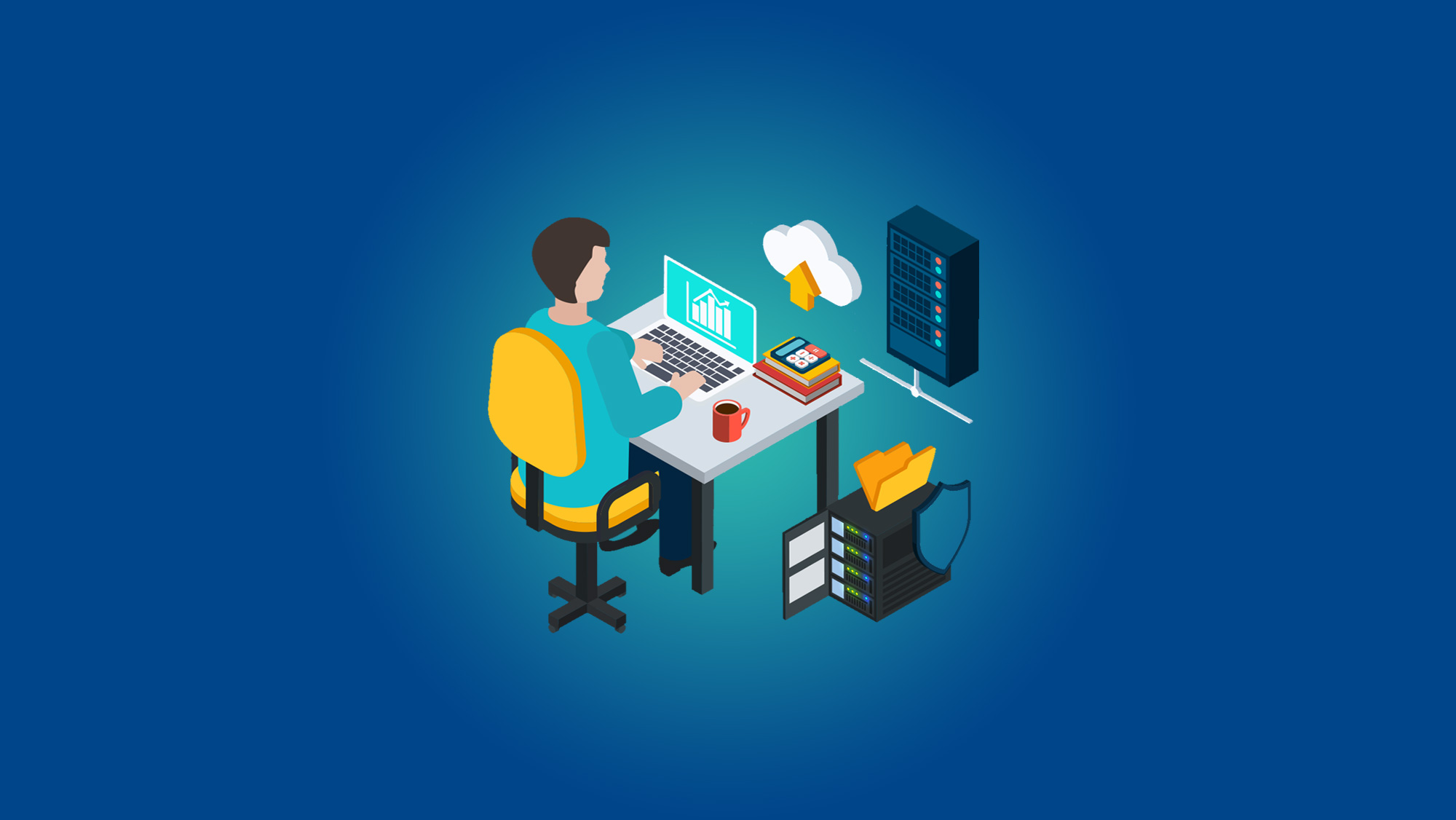



No Comments Yet
Let us know what you think