Mastering Data Integration: A Guide to Informatica's PowerCenter
Introduction:
In today's data-driven business landscape, the ability to seamlessly integrate and transform data from diverse sources into actionable insights is a crucial competitive advantage. Informatica PowerCenter, a flagship product of Informatica Corporation, stands as a powerful and versatile data integration platform that empowers organizations to achieve this goal. In this comprehensive guide, we will delve into the world of Informatica PowerCenter, exploring its features, benefits, and strategies for mastering data integration.
Understanding Data Integration
Data integration is the process of combining data from disparate sources, transforming it into a unified format, and making it available for analysis, reporting, and decision-making. Effective data integration eliminates data silos, ensures data accuracy, and provides a holistic view of organizational information.
Introducing Informatica PowerCenter
Informatica PowerCenter is a leading enterprise data integration and transformation platform designed to address the complexities of modern data integration challenges. It enables organizations to seamlessly connect and integrate data from various sources, cleanse and transform it, and load it into target systems. Let's explore the key components and features of Informatica PowerCenter:
1. Workflow Manager:
The Workflow Manager allows users to design, build, and manage data integration workflows. Workflows are visual representations of data integration processes, including source-to-target mappings, transformations, and dependencies.
2. Designer:
The Designer provides a graphical interface for creating source-to-target mappings, transformations, and reusable objects such as transformations, mapplets, and workflows.
3. Repository Manager:
The Repository Manager is used to manage metadata, objects, and connections. It enables version control, collaboration, and organization of integration assets.
4. Workflow Monitor:
The Workflow Monitor provides real-time visibility into the execution of integration workflows. It allows users to monitor and troubleshoot data integration processes.
5. Transformation Language:
PowerCenter supports a rich transformation language that enables users to perform complex data transformations, aggregations, lookups, and validations.
6. Connectivity:
Informatica PowerCenter offers connectivity to a wide range of data sources and targets, including databases, flat files, cloud services, and applications.
7. Scalability:
PowerCenter is designed for scalability, allowing organizations to process large volumes of data efficiently. It supports parallel processing and load balancing for optimal performance.
Mastering Data Integration with Informatica PowerCenter
1. Data Profiling and Analysis:
Before integrating data, it's essential to understand its quality and structure. Use PowerCenter's data profiling capabilities to analyze source data, identify anomalies, and ensure data accuracy.
2. Mapping and Transformation Design:
Designing effective source-to-target mappings and transformations is a critical step. Leverage PowerCenter's Designer to create reusable mapping objects and implement data transformations.
3. Workflow Orchestration:
Build robust workflows using the Workflow Manager to define the sequence of data integration tasks, dependencies, and error handling. Monitor workflows using the Workflow Monitor for real-time visibility.
4. Error Handling and Logging:
Implement comprehensive error handling and logging mechanisms to ensure the integrity of data integration processes. PowerCenter provides tools to capture and manage errors effectively.
5. Performance Optimization:
Fine-tune performance by optimizing mappings, transformations, and workflows. Utilize PowerCenter's performance tuning features, such as pushdown optimization and partitioning.
6. Reusable Components:
Leverage PowerCenter's ability to create and reuse components like mapplets, transformations, and workflows. This promotes consistency and reduces development effort.
7. Metadata Management:
Effectively manage metadata using the Repository Manager. Organize and document integration assets for enhanced collaboration and governance.
8. Data Security and Compliance:
Implement data security measures using PowerCenter's features for data masking, encryption, and role-based access control. Ensure compliance with data protection regulations.
Real-World Applications of Informatica PowerCenter
Informatica PowerCenter finds applications across various industries and use cases:
- Business Intelligence and Reporting: Integrate data from multiple sources to create comprehensive business intelligence reports and dashboards.
- Data Warehousing: Load data into data warehouses for analytics and historical reporting.
- Data Migration: Seamlessly migrate data from legacy systems to modern applications.
- Master Data Management (MDM): Create a single, trusted view of master data across the enterprise.
- Cloud Data Integration: Integrate and synchronize data between on-premises and cloud applications.
Conclusion:
Informatica PowerCenter stands as a robust and versatile data integration platform that empowers organizations to master the art of integrating and transforming data. By leveraging its comprehensive features and capabilities, businesses can overcome the challenges of data silos, ensure data accuracy, and drive better decision-making.
As the data landscape continues to evolve, Informatica PowerCenter remains a powerful ally in the journey toward data-driven success. With its ability to seamlessly connect, transform, and deliver data, organizations can unlock new insights, streamline processes, and stay competitive in a rapidly changing business environment. Mastering data integration with Informatica PowerCenter opens doors to a world of possibilities, enabling organizations to harness the true potential of their data assets.
You May Also Like
These Related Stories
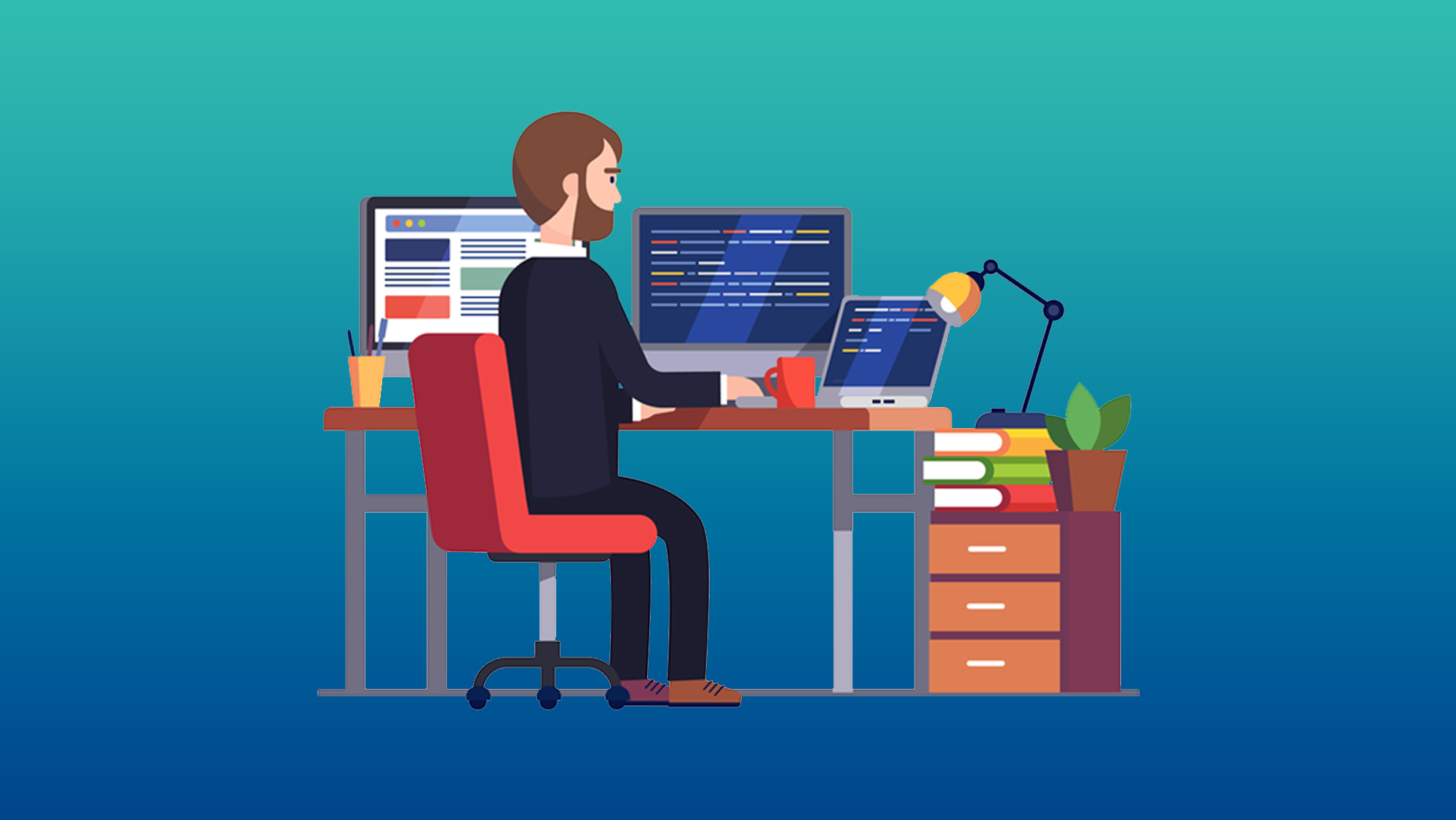
Everything You Need to Know About Informatica Training

Everything You Need to Know About Informatica Cloud Training




No Comments Yet
Let us know what you think