Share this
Excel VBA (Visual Basic for Applications) is a powerful tool that allows users to automate tasks and enhance productivity in Microsoft Excel. Whether you're a beginner or have some experience with Excel VBA, this comprehensive guide will provide you with the essential knowledge to boost your productivity and efficiency.
Learn the fundamentals of Excel VBA, including variables, data types, loops, conditions, and procedures. Discover how to navigate the VBA editor, write code, and execute macros to automate repetitive tasks.
Explore how Excel VBA can be used to manipulate and transform data. Dive into topics like working with worksheets, ranges, cells, and formulas. Discover how to automate data entry, perform calculations, and generate reports with ease.
Take your Excel spreadsheets to the next level by creating user-friendly interfaces. Learn how to design custom dialog boxes, input forms, and interactive buttons. Enable users to input data, make selections, and trigger actions through intuitive user interfaces.
Expand your Excel VBA skills with advanced techniques. Explore topics such as error handling, debugging, working with external data sources, and interacting with other Office applications. Discover tips and tricks to optimize your code for better performance.
Gain insights into real-world applications of Excel VBA. Learn how VBA can be utilized in various industries and job roles, such as finance, data analysis, reporting, project management, and more. Explore case studies and practical examples to see how Excel VBA can solve complex problems and streamline workflows.
Excel VBA is a powerful tool that can significantly improve your productivity and efficiency in Excel. With this comprehensive guide, you'll gain the essential knowledge and skills to master Excel VBA, automate tasks, and unleash the full potential of Excel. Start your Excel VBA journey today and unlock a world of possibilities for boosting your productivity.
These Related Stories


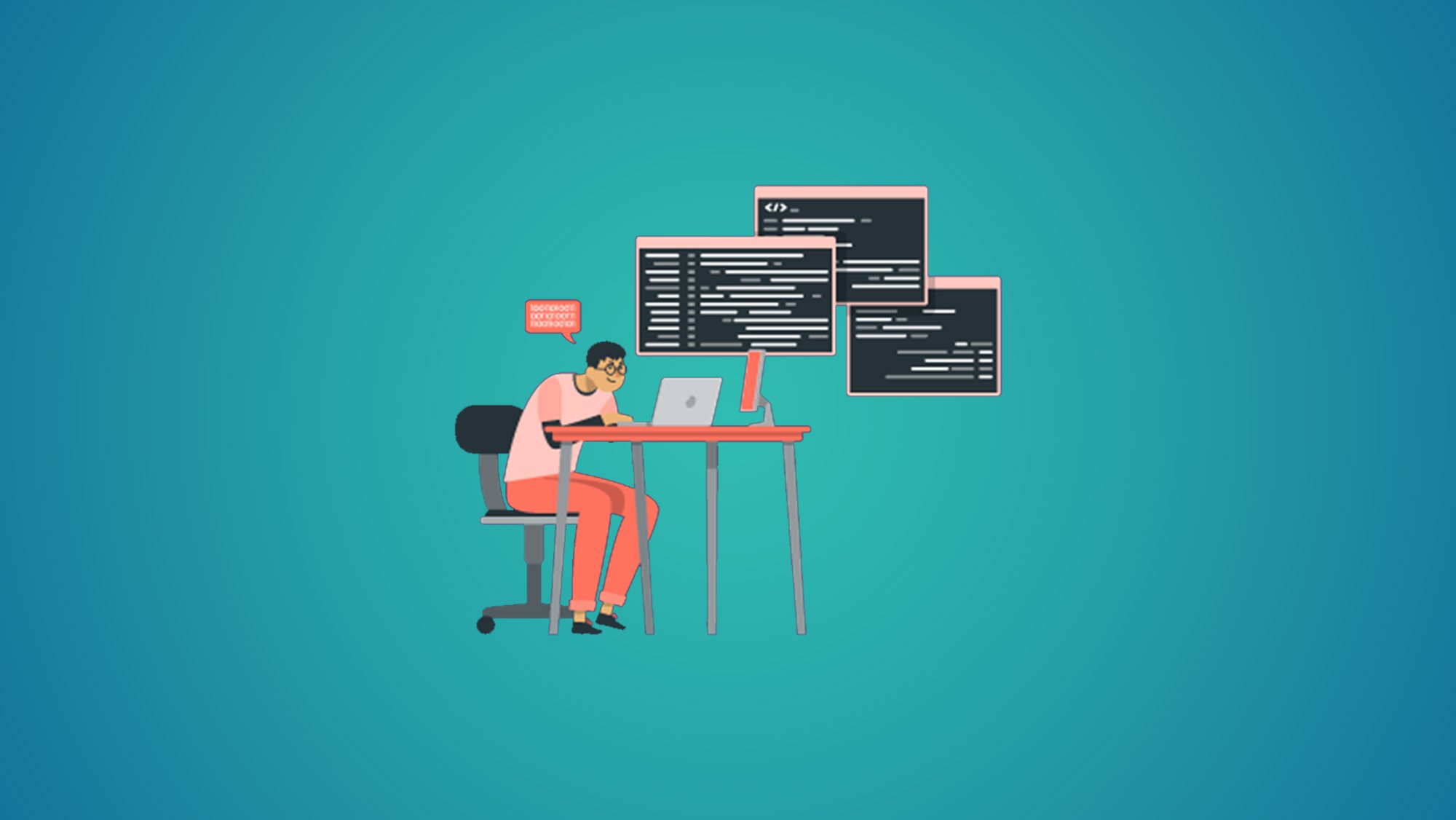
No Comments Yet
Let us know what you think