Everything You Need To Know About Microsoft Flow Training
Introduction:
Microsoft Flow, now known as Power Automate, is a powerful cloud-based service that allows users to create and automate workflows across various applications and services. To fully leverage the capabilities of Microsoft Flow and become proficient in building efficient workflows, Microsoft Flow training is essential. In this blog, we will provide you with a comprehensive overview of Microsoft Flow training, including its significance, training modules, benefits, and prerequisites.
What is Microsoft Flow Training?
Why choose Microsoft Flow Training?
Topics are covered in Microsoft Flow Training
How does Microsoft Flow Training work?
Who can do Microsoft Flow Training?
What is Microsoft Flow Training?
Microsoft Flow training refers to the educational programs and resources designed to teach individuals and organizations how to effectively utilize Microsoft Flow, a cloud-based workflow automation platform. Microsoft Flow allows users to create automated workflows to streamline processes, integrate various applications and services, and automate repetitive tasks. Microsoft Flow training covers topics such as workflow creation, connectors and actions, conditions and triggers, data transformations, approvals, and error handling.
Why choose Microsoft Flow Training?
Choosing Microsoft Flow Training offers several advantages for individuals and organizations. Here are some key reasons why you should consider Microsoft Flow Training:
- Workflow Automation: Microsoft Flow is a powerful tool for automating workflows and processes. By undergoing training, you will gain the skills and knowledge to effectively utilize Microsoft Flow and automate repetitive tasks, saving time and increasing efficiency.
- Integration Capabilities: Microsoft Flow integrates with a wide range of applications and services, including Microsoft Office 365, SharePoint, Dynamics 365, and many more. Training will enable you to leverage these integration capabilities and create seamless workflows across multiple platforms.

Read More: Becoming a Microsoft Flow: Essential Training for Workflow Automation |
- Increased Productivity: With Microsoft Flow Training, you will learn how to create automated workflows that streamline your work processes. By automating routine tasks, you can focus on more value-added activities, boosting productivity and allowing you to accomplish more in less time.
- Simplified Business Processes: Microsoft Flow Training equips you with the skills to automate complex business processes. You can create custom workflows that connect different systems, departments, and data sources, simplifying processes and improving overall efficiency.
- Enhanced Collaboration: Microsoft Flow enables collaboration by automating the flow of information and tasks between team members. With training, you can create workflows that facilitate communication, document sharing, and task management, fostering collaboration and improving team productivity.
- Cost Savings: By automating tasks and workflows with Microsoft Flow, you can reduce manual effort and eliminate the need for repetitive and time-consuming processes. This can result in significant cost savings by optimizing resource utilization and minimizing human errors.
- Scalability and Flexibility: Microsoft Flow is highly scalable, allowing you to automate workflows of any size and complexity. Through training, you will understand how to design scalable workflows and adapt them to changing business needs, ensuring flexibility and future-proofing your automation efforts.
- Rapid Development: Microsoft Flow provides a user-friendly interface and pre-built templates, making it easy to create workflows without extensive coding knowledge. Training will familiarize you with the tool's features and functionality, enabling you to rapidly develop and deploy workflows.
Topics are covered in Microsoft Flow Training:
Microsoft Flow Training covers a wide range of topics to equip participants with the necessary skills and knowledge to effectively utilize the tool. The specific topics covered may vary depending on the training program and the level of expertise being targeted. However, here are some common topics that are typically included in Microsoft Flow Training:
- Introduction to Microsoft Flow
- Creating Basic Flows
- Advanced Flow Design
- Data Integration
- Notifications and Approvals
- Error Handling and Troubleshooting
- Custom Connectors
- Best Practices and Optimization
- Governance and Security
- Flow Administration
How does Microsoft Flow Training work?
Microsoft Flow Training typically follows a structured approach to impart knowledge and skills to participants. Here's how Microsoft Flow Training generally works:
- Course Enrollment: Participants enroll in a Microsoft Flow Training program offered by a training provider or organization. This can be an in-person training workshop, a virtual instructor-led training, or an online self-paced course.
- Training Material and Resources: Participants receive training materials, resources, and access to necessary tools and software. These resources may include presentation slides, hands-on exercises, sample workflows, and documentation.

Read More: Microsoft Flow Mastery: Unlocking Productivity with Expert Training |
- Instruction and Demonstration: The training begins with instructors providing instruction and demonstrations on Microsoft Flow concepts, features, and functionalities. They may explain the core concepts, demonstrate how to build basic flows, and showcase the capabilities of the tool.
- Hands-on Practice: Participants engage in hands-on practice sessions to apply their learning. They work on exercises and projects that simulate real-world scenarios, allowing them to gain practical experience in building workflows and solving common business challenges.
- Collaboration and Discussion: Training sessions often encourage collaboration and discussion among participants. This can include group activities, sharing experiences, and asking questions to deepen understanding and learn from each other.
- Real-World Examples: Instructors may present real-world examples and case studies to demonstrate the application of Microsoft Flow in different industries and use cases. This helps participants see the practical value of the tool and its potential for workflow automation.
- Q&A and Support: Throughout the training, participants have the opportunity to ask questions and seek clarifications from the instructors. Trainers provide guidance and support to address queries and ensure that participants have a clear understanding of the concepts.
- Assessment and Evaluation: Depending on the training program, participants may be assessed through quizzes, assignments, or practical assessments to evaluate their knowledge and skills. This helps gauge their progress and provides feedback for improvement.
- Certification (Optional): Some training programs offer certifications upon successful completion. Participants may take an exam or submit a project to demonstrate their proficiency in using Microsoft Flow. Certification can enhance their credentials and validate their skills.
- Continued Learning: Microsoft Flow Training is just the starting point. Participants are encouraged to continue learning and exploring the tool beyond the training program. They can access online resources, community forums, and documentation to further enhance their skills.
Who can do Microsoft Flow Training:
Microsoft Flow Training is suitable for a wide range of individuals who want to learn and utilize the capabilities of Microsoft Flow for workflow automation and process optimization. Here are some specific groups of people who can benefit from Microsoft Flow Training:
- Business Professionals: Business professionals from various domains, such as project management, marketing, human resources, sales, and operations, can benefit from Microsoft Flow Training. They can learn how to automate routine tasks, streamline processes, and improve productivity in their day-to-day work.
- IT Professionals: IT professionals, including system administrators, developers, and architects, can enhance their skills through Microsoft Flow Training. They can learn how to design and build advanced workflows, integrate systems and applications, and troubleshoot flow-related issues.
- Workflow Designers: Individuals responsible for designing and optimizing workflows can benefit greatly from Microsoft Flow Training. They can gain insights into best practices, learn about advanced flow design techniques, and discover how to leverage the features of Microsoft Flow for efficient workflow automation.
- Power Users: Power users, who have a good understanding of their organization's business processes and use Microsoft Office 365 or other related tools extensively, can leverage Microsoft Flow Training to automate tasks and create custom workflows that meet their specific needs.
- Aspiring Flow Developers: Individuals interested in developing their career as Microsoft Flow developers can start with Microsoft Flow Training. They can learn the fundamentals of flow development, understand the capabilities of the tool, and acquire the skills needed to create advanced and customized workflows.
- IT Managers and Decision Makers: IT managers and decision makers who are responsible for implementing workflow automation solutions within their organizations can benefit from Microsoft Flow Training. They can gain a comprehensive understanding of Microsoft Flow's features, integration capabilities, and security aspects to make informed decisions and effectively manage flow-related projects.
- Students and Aspiring Professionals: Students pursuing careers in business, IT, or related fields can gain a competitive edge by acquiring Microsoft Flow skills through training. They can enhance their employability by showcasing their ability to automate workflows and streamline processes using Microsoft Flow.
Conclusion:
Microsoft Flow training empowers individuals and organizations to automate and streamline their workflows, saving time and increasing productivity. By gaining expertise in Microsoft Flow, users can create custom workflows tailored to their specific needs, integrate disparate systems, and automate repetitive tasks. Embrace Microsoft Flow training to unlock the full potential of this powerful automation tool and take your workflow automation capabilities to new heights.
You May Also Like
These Related Stories
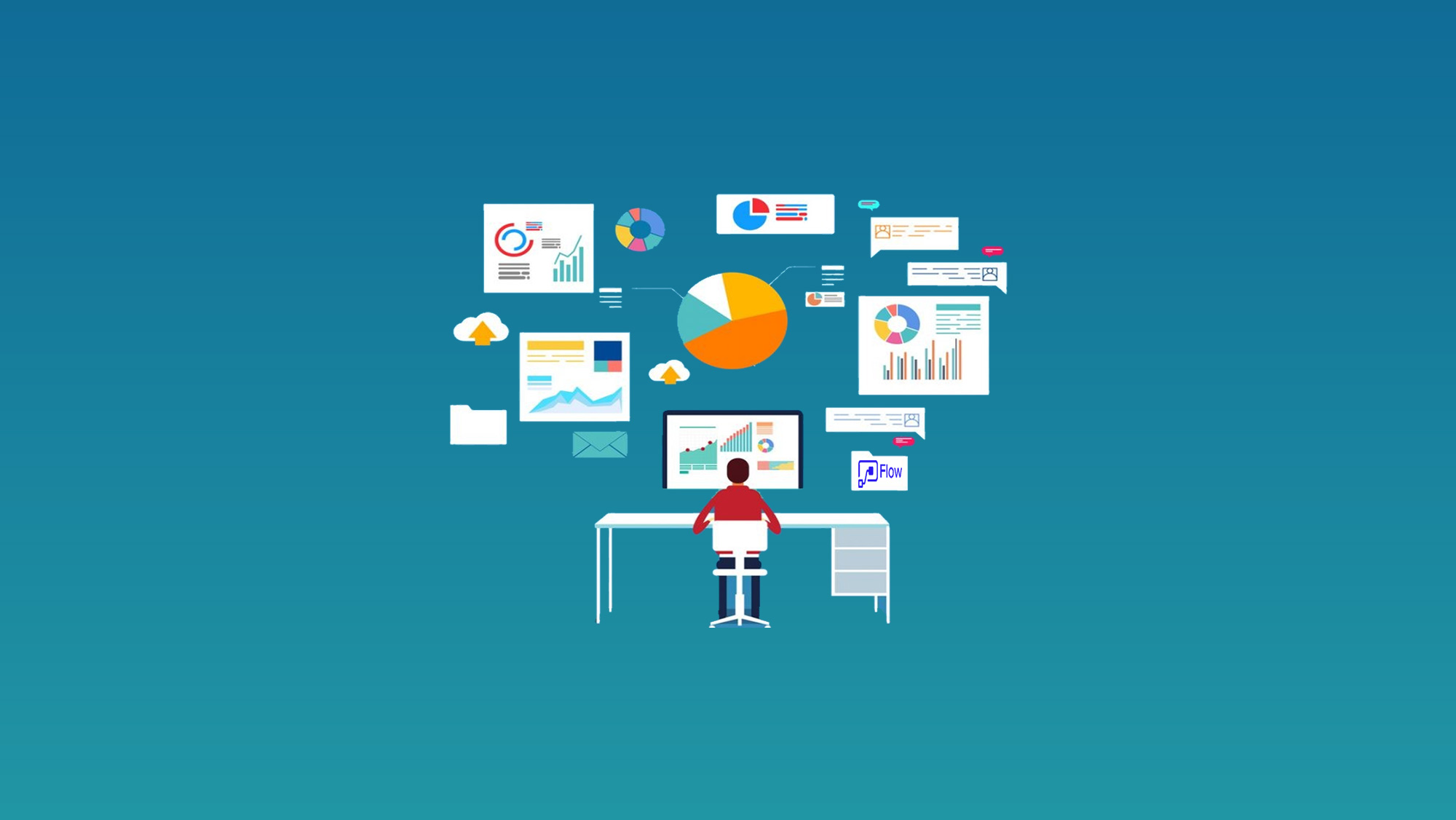
Microsoft Flow Mastery: Unlocking Productivity with Expert Training

Becoming a Microsoft Flow: Essential Training for Workflow Automation



No Comments Yet
Let us know what you think